ClickUp Clean Up

🚫 Access Restricted
Oops! You don’t have access to this content yet.
🔹 Already purchased? Log in to access your content.
🔹 New here? Purchase now to unlock instant access.

Is your ClickUp workspace cluttered and overwhelming, turning what’s supposed to be a productivity tool into a source of stress? It’s time for a ClickUp Clean Up! This course offers a practical, step-by-step process to declutter your ClickUp environment, transforming it into the streamlined, efficient workspace you’ve always wanted.
Clean Up Your ClickUp Workspace
Go Through Unassigned Tasks
It’s time to clean up your ClickUp hierarchy in order to delete, delete, delete…and delete some more...
🔒
Check Tasks Without Due Dates
Tasks without due dates run the risk of being ignored for years and never getting done. It’s t...
🔒
Delete Old Tasks
Now it’s time to clean up all the old tasks in your workspace that have due dates, but are eit...
🔒
Clean Up Spaces, Folders, and Lists
INSTRUCTIONS Click into each space, folder, and list in your workspace and delete lists with no task...
🔒
Clean Up Views
Many outdated/unused views in your folders and lists were cleaned up automatically when you deleted ...
🔒
Clean Up Docs
INSTRUCTIONS Most everyone has a few completely blank docs in their workspace. They’re kind of like ...
🔒
Clean Up Users
INSTRUCTIONS Remember that subcontractor you hired last year who’s no longer on your team? Eek, they...
🔒
Clean Up Your Statuses
It’s important to have simple and consistent statuses across your workspace as much as possibl...
🔒
Tags
Did you start using a lot of tags in ClickUp when you were a new user and no longer use them because...
🔒
Clean Up Templates
INSTRUCTIONS Is your template center kind of like that junk drawer in your kitchen? Full of stuff th...
🔒
Getting Started
Welcome to ClickUp Clean Up. This is a short series of steps to go through regularly in order to kee...
🔒
Clean Up Favorites
INSTRUCTIONS Are your favorites full of things that aren’t really your favorite anymore? If so, remo...
🔒
Clear Your Notifications
INSTRUCTIONS Have you got 99 problems and they’re all notifications? Clear them! Then, adjust your i...
🔒
Check Hidden Spaces
INSTRUCTIONS If you’ve hidden some spaces so well that you forgot about them, go through them to see...
🔒
Clean Up Dashboards
INSTRUCTIONS Delete the dashboards you don’t use and check that the cards you do use are working pro...
🔒
Clean Up Your Notepad
INSTRUCTIONS If your ClickUp notepad has become a dumping ground for all kinds of things, create tas...
🔒
Clean Up Custom Fields
INSTRUCTIONS Keeping your custom fields tidy is essential to using ClickUp correctly and efficiently...
🔒
Create a Clean Up Task
Create a quarterly recurring “ClickUp Clean Up” task and repeat this process each quarter.
🔒
Goal Progress
Cancel Subscription
Are you sure you want to cancel subscription
Access Content
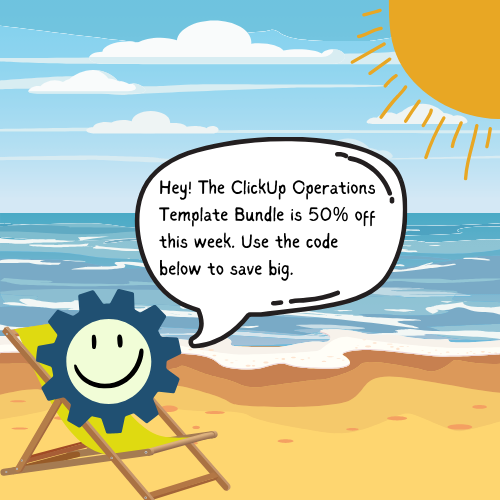
Get 50% off the ClickUp Operations Template Bundle
Use code SUMMEROFOPS to get our popular template for 50% through June 26, 2024.
Cancel Subscription
Are you sure you want to cancel subscription
