Email in ClickUp for Bookkeepers

🚫 Access Restricted
Oops! You don’t have access to this content yet.
🔹 Already purchased? Log in to access your content.
🔹 New here? Purchase now to unlock instant access.
Email in ClickUp for Bookkeepers
Getting Started
Get Started
Get support
Step 1: Get Started with Email in ClickUp
Getting Started With Email in ClickUp
Adding Email to Your ClickUp Hierarchy
Using the Email Custom Field
Designing an Email Signature
Step 2 (Optional) Create Email Templates
10 Rules for Writing Response-Worthy Emails
3 Email Templates for Managing Client Work
Step 3: Send and Receive Emails in ClickUp
Sending Email in ClickUp
Receiving Email in ClickUp
Step 4 (Optional): Automate Your Emails
Using Status Automations
Using Due Date Automations
Other Email Features
Creating Tasks from Emails
Using the ClickUp Chrome Extension
Using the Outlook Add-in
Course Wrap Up
Share your feedback and WIN!
Free Resources
Are you sure you want to cancel subscription
Access Content
Affiliate Terms
By joining our Affiliate Program, you agree to the following terms:
1. Eligibility: You must be 18 years or older to participate. We reserve the right to refuse service to anyone for any reason at any time.
2. Promotional Guidelines: Affiliates must not engage in misleading advertising or spam. Promotions must accurately represent our brand and products.
3. Affiliate Links: You must use your unique tracking link to receive credit for referred sales.
4. Prohibited Use: You may not use our branding in a way that may confuse customers or misrepresent your relationship with us.
5. Termination: We reserve the right to terminate your account at any time for breach of these terms.
6. Changes to Agreement: We may update these terms at any time. Continued participation implies acceptance of any changes.
By continuing, you agree to the terms of this Affiliate Agreement.
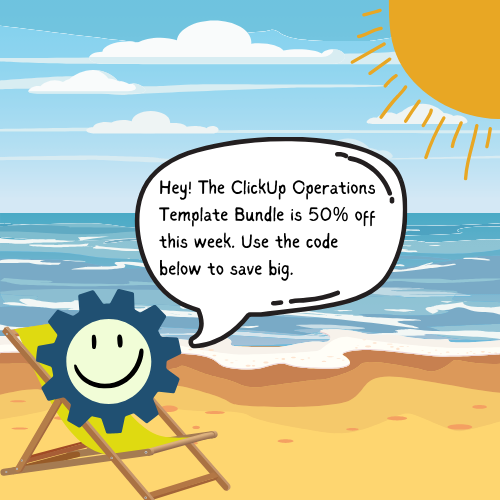
Get 50% off the ClickUp Operations Template Bundle
Use code SUMMEROFOPS to get our popular template for 50% through June 26, 2024.
Are you sure you want to cancel subscription
Access Content
Affiliate Terms
By joining our Affiliate Program, you agree to the following terms:
1. Eligibility: You must be 18 years or older to participate. We reserve the right to refuse service to anyone for any reason at any time.
2. Promotional Guidelines: Affiliates must not engage in misleading advertising or spam. Promotions must accurately represent our brand and products.
3. Affiliate Links: You must use your unique tracking link to receive credit for referred sales.
4. Prohibited Use: You may not use our branding in a way that may confuse customers or misrepresent your relationship with us.
5. Termination: We reserve the right to terminate your account at any time for breach of these terms.
6. Changes to Agreement: We may update these terms at any time. Continued participation implies acceptance of any changes.
By continuing, you agree to the terms of this Affiliate Agreement.

