Take Control of Your Bookkeeping Business
Say goodbye to scattered to-do lists and messy communication and learn how to seamlessly organize, prioritize, and track your tasks so that you can run a more efficient firm.


Staying on top of your client work and managing a bookkeeping team can feel like a never-ending hamster wheel of frustration. You’re stuck in a time-consuming cycle of trying to figure out the best way to use ClickUp and oversee your team, only for the process to fail and you have to start all over again.
You thought your trusty Excel sheet or bookkeeping-specific workflow management software would help you manage all the moving pieces.
Every bookkeeper (and their mother) depended on these tools, so you jumped on board too.

If you’d known bringing on team members was going to be such a stressful time suck and that these time-saving tools would cost so much, you would have just stuck to being a one-woman show and managed #allthethings yourself.
This is exactly where I was four years ago when I was using spreadsheets to manage my client work.
No matter how many videos I watched or DIY courses I bought, I couldn’t crack the code on successful task management in a way that allowed me to know exactly what was going on in my businesses without being the one to do it all.
Poor task management can literally cost you thousands of dollars in lost revenue and hundreds of hours of lost time.
As a busy bookkeeper, you must have a good ROI on both time and money.
It doesn’t help that there are so many features in ClickUp that it’s hard to stay on top of them all.
What’s worse is that the time you spend dealing with all of these issues is time you could have spent with clients and growing your business.
My client Kate felt like this too. After trying so many “eh, it’s better than nothing” apps, while still relying heavily on her sticky notes and messy spreadsheet, Kate had given up on finding the perfect task management tool.
Until one day, she discovered ClickUp. It looked promising, and she watched a few videos on YouTube and started setting it up.
When she came to me for help, Kate’s ClickUp looked more like a long list of to-dos that no one wanted to do than the organized and streamlined task management system she envisioned.
I designed a system for Kate that she loved. That’s when I realized I had cracked the code on how to drastically shorten the learning curve and make ClickUp specific to bookkeepers.

“As a bookkeeper with a large workload, being organized and productive is essential to me. I had a vision for what my ClickUp workflow would look like and Meagan was able to make that into a reality.”


“So many beneficial tips have been shared. I enjoyed the course and so will you.”

Hey, bookkeeper!
I’m Meagan, otherwise known as the “ClickUp Wizard”, “Process Whisperer”, or “Bookkeeper’s best friend”. Once the secret was out about how I was helping bookkeepers, more and more people started asking for help, and that’s when I decided to create a course that I could share with the public for a fraction of the price of my 1:1 consulting services.
And after helping 400+ bookkeeping clients, I know I’m on to something that works for bookkeepers just like you.
Let’s get started!
-Meagan
Learn and implement a proven four step process specifically for bookkeepers that will dramatically shortcut your path to getting started with your PERFECT ClickUp workspace.
“This course is a great value! In several hours I got a good overview of the program.”

Create tasks in ClickUp that are clear and easy for your team to follow each and every time so you can delegate more and get out of the day to day (and spend more time reading at the pool).
Stop clicking around aimless and become a ClickUp navigational wizard so you can easily get right to work on the tasks that need your attention now.
Steal the exact hierarchy layout you need to build a bookkeeper-specific ClickUp workspace with this detailed organizational chart so that you can get started in ClickUp right away without spending hours trying out “tips” from other ClickUp newbies.
Unlock the secrets to using ClickUp’s task view so you can keep your work organized and your deadlines met.
Learn the must-have skills that you need to delegate with confidence, step into the CEO role, and grow your business.
Learn the simplicity of ClickUp communications so you can leave the chaos of FB messenger, Slack, email, Teams, and Voxer behind.
You’ll discover the best-kept ClickUp secrets that I’ve kept exclusively for my private clients until now!


Learn how to make all of your cyclical bookkeeping tasks recur like clockwork, so you can set ’em and forget ’em (until the next payroll deadline).
Keep track of your team’s (or your own) tasks and progress using ClickUp features that make it easy for you to be the most awesome boss ever!

“This course actually gave me the courage/ incentive to roll out ClickUp to my team and not just use it for myself. Thank you.”

Yes! Any financial pro who provides client services will catapult their ClickUp understanding after enrolling in the ClickUp Crash Course.
If you’re like the other bookkeepers in my community, you have lots of clients and little time.
I created the ClickUp Crash Course especially for you – the busy bookkeeper – so you can master your task management in just a few hours.
Yes! The ClickUp Crash Course was designed for you – all of you…
-The DIY bookkeeper with analysis paralysis and ClickUp overwhelm
-The bookkeeper who’s not ready to abandon her beloved Asana or Jetpack Workflow until she’s confident ClickUp will work for her
-The bookkeeper who’s completely new to project management tools, but ready to graduate from her trusted Excel sheets and sticky notes in order to grow her business
Are you 100% confident that you (and your team) are managing your tasks in the most efficient way possible?
If not, then yes, this course will help you ClickUp better.
If you’re looking for a more advanced course focusing on processes and client management, click here to join the waiting list.
Nope – everything I teach inside of this course uses the free version of ClickUp but I do recommend you upgrade to the Unlimited Plan to make the most out of ClickUp’s features.
No additional investment is needed to complete this course.
Sure is! This course is 100% complete, and all the materials will be accessible to you immediately after payment. Plus, I regularly update the materials so that you have access to the most up-to-date information.
ClickUp Crash Course is meant to be a shortcut series.
The video tutorials, the digital assets, the checklists…all of it is designed to help you with the hardest elements of ClickUp – getting started without frustration and overwhelm. Plus, complete tasks inside the course to go from zero to setup in no time.
The course fast tracks all your start-up efforts.
By the time you’re done, you’ll be amazed at how much more efficiently you (and your team) can get work done on time – every time.
We are committed to ensuring your satisfaction. Therefore, we offer a no-questions-asked refund policy within 7 days of your initial purchase. Please click here to view the details.
This course was completely updated in January 2024 for ClickUp 3.0.

Essential for Creating Tasks that Get Done
ClickUp Navigation Made Easy Video Series
ClickUp Hierarchy Made Simple
ClickUp Task Expert Training
Delegate like a Boss Training
Clear Communications Training
Bonus #1 – The Black Book of Secrets to ClickUp Success
Bonus #2 – Recurring Tasks that Rock Your Workflow Training
Bonus #2 – Monitor Work Without Micromanaging
Imagine if you didn’t have to worry about managing your day to day work anymore and instead had time to focus on the strategic and profitable direction of your business, or jetting off to vacations you’ve always dreamed of, just popping in to check your team’s completed tasks once a week or so.
Not taking action means you’re stuck using that clunky Excel sheet to manage #allthethings or begrudgingly using an outdated system (if you can call it that) that doesn’t meet your needs.
It’s time to

Essential for Creating Tasks that Get Done
ClickUp Navigation Made Easy Video Series
ClickUp Hierarchy Made Simple
ClickUp Task Expert Training
Delegate like a Boss Training
Clear Communications Training
Bonus #1 – The Black Book of Secrets to ClickUp Success
Bonus #2 – Recurring Tasks that Rock Your Workflow Training
Bonus #3 – Monitor Work Without Micromanaging
www.theclickupshop.com | All Rights Reserved | Terms & Conditions
Are you sure you want to cancel subscription
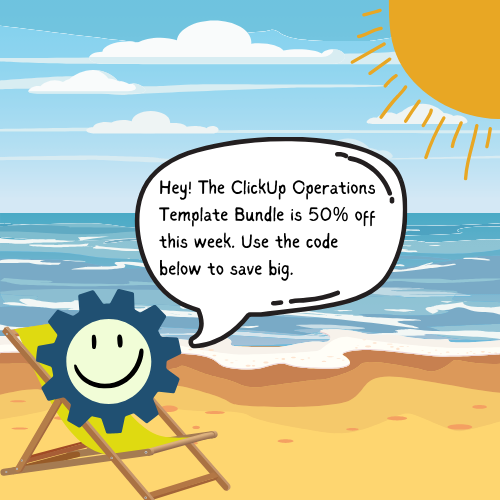
Use code SUMMEROFOPS to get our popular template for 50% through June 26, 2024.